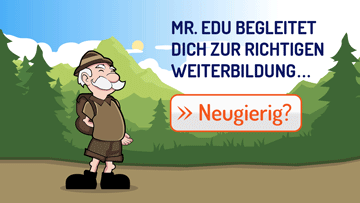Network security & VPN (certified) (Region Bern):
1 Provider
Immediately to the right training
Education location / Schools Bern
Questions and answers
Network security at home: How important is home network security?
Network security is immensely important today, even at home - for people who are not very tech-savvy. Most Internet users know little about network security at home. Often, knowledge about home network security is limited to consciously looking out for the green lock to communicate only with trustworthy websites. However, the green lock only means that there is encryption between your computer and the website and not trusted website content. Hackers, for example, combine freely available certificates for SSL encryption with the /.well-known/ directory to embed phishing in websites. Also, every Ethernet port and every WLAN signal offers thousands of entry points. So if a hole can be closed, there are numerous other ways to access the network resources of the home network. If you want to know whether your router and the firewall program running on it are shielding the home network well against potential attackers, you should test network security and start a network check. General tips for network security at home are:
- Reduce complexity for home network security - the simpler, the more secure - remove what is not necessary
- Know how to update a device with security updates
- Know how to configure a device with available security settings
- Number of data that a device actually shares with an online service
- Some home routers allow a Wi-Fi network to be split into two networks that can be managed separately. This allows IoT home devices to be placed on one guest network and work computers on another network to increase the security of important data.
- Activate client isolation to shield devices in the network from each other
- Beware of phishing emails for network security at home
- Know who to contact in the event of a security problem, e.g. technical support
- Comprehensive approach to home network security - inside and outside, because security is not an appliance that is installed once and successfully implemented, but an ongoing process.
- Learning from companies
- Test the network - only those who know the weak points can rectify them
- Possibly use free programs for network management
The correct configuration for network security at home is particularly important for WLAN security:
- Create individual administrator access for home network security
- Select WPA2 as the encryption method for sufficient WLAN security
- Create a secure WLAN password
- specify a non-identifiable network name
- Switch on automatic firmware update for WLAN security
For network security at home, the wireless access point should be configured carefully, additional security components such as IEEE 802.1X, a firewall or an intrusion detection system should be installed, work and guest networks should be operated separately and the up-to-dateness and performance of the network components should be checked regularly. This creates a very good basis for home network security.
Network security definition: What is network security about and why is it so important?
The network security definition is: Network security is the bundle of strategies, processes and technologies to protect a network from unauthorized access and thus protect it from damage. Typical threats include hackers, malware and viruses. If unauthorized persons gain access to the network, they can infiltrate, manipulate or destroy networks. This is why network security has the following priority (according to the network security definition):
- Control access
- Prevent infiltration of the network
- Preventing the spread of threats
Digitalization is changing the world and the way we live and work. Customers and employees are demanding more digital services from companies. Anyone who provides these and opens up digitally to the outside world must protect their network. For example, home offices and collaboration tools pose risks to networks. This protection is important and also serves the company's reputation.
What does a network security concept involve and how do network security hacks help to ward off threats?
A network security concept describes measures with which an IT network is protected against attacks, data loss and unauthorized access. The specific design depends on the individual requirements and potential threat scenarios. The aim is to identify security gaps, minimize risks and ensure the network's long-term functionality.
Network security concepts generally pursue several protection goals:
- Data security: protection against loss or unintentional deletion of data
- Data protection: Protection against unauthorized access to personal or confidential information
- Data integrity: Ensuring that data is not changed unnoticed
- Confidentiality: Preventing third parties from reading or listening in on information
- Availability: Ensuring that systems and services are reliably accessible
Various technical methods are used to achieve these goals, including firewalls, encryption, access controls and monitoring tools. In practice, several methods are often combined to achieve a high level of protection.
Network security hacks play an important role in the further development of security measures. They help to identify potential vulnerabilities and close them in a targeted manner. Through targeted testing with simulated attacks, it is possible to better understand how modern threats work - and how they can be countered. For example, effective encryption procedures can be introduced or honeypots used to direct attackers into a controlled environment.
A well-founded network security concept is not a one-off task, but an ongoing process that must be regularly reviewed and adapted. Only those who are aware of current attack methods can react with suitable protective measures.
Network security is part of IT training and is covered in many ICT and technology courses. However, the exact content varies depending on the training level and school.
Each school determines its own learning content for the network security concept and network security hacks. In order to obtain precise information, we recommend contacting the respective educational institution directly. With our contact form, the question can be forwarded directly to the desired school. Simply select the school and send your request.
What network security measures need to be taken for WLAN security?
It is very important to take proactive network security measures to protect a company's network against cyber attacks via WLAN. In many companies, the following network security measures are usually taken:
- Access controls with identity management
- VPN technologies (IPSec, L2TP and SSL/TLS)
- E-mail encryption
- WLAN security (attacks on WLANs)
- Perimeter security through hardware or software-based firewall for monitoring incoming and outgoing network data traffic via WLAN
However, it also helps to train staff, raise employee awareness, mobile device management, monitoring, use of technology, analysis and identification of weak points. The use of network security software provides the company with support for the necessary network security measures. If Tor browsers are used for anonymous surfing, Tor network security must also be taken into account.
Which network security basics are important in the context of network security?
Network security encompasses all technologies, processes and guidelines that protect networks from cyber attacks, unauthorized access or data loss. The attack surface of networks - these include internal networks and other resources accessible via the network - is growing rapidly and requires a multi-layered approach for protection. This requires a good knowledge of network security basics. Vulnerabilities include users, but also devices, data paths and applications. There is a wealth of tools on the market from network security companies to ensure network security via network security management. Network security basics include the following:
- Know cyber threats to networks
- Frequently used defense measures
- Risk assessment
- Basics of cryptography
- Access control
- Planning comprehensive data protection in networks
- Check network security by controlling and monitoring the network
With a network security training course, you can familiarize yourself with the network security basics in the context of network security. With this knowledge, you can protect the data in your company's networks from unauthorized access.
How can you secure a wireless network with a network security key?
When you hear the word network security key, you might think it refers to a key that has to be used to unlock the router. However, it is actually a password or a code. This can be used to secure a wireless network. This is used to identify access to the router. Or to put it more simply: without the network key, you cannot connect to the Internet via WLAN. This is because only those with the correct network security key are allowed to access a wireless network. This is important to ensure that no strangers gain access within range of your Wi-Fi connection. Authenticating access using the network key ensures that unauthorized persons cannot use your Internet connection. This is because unauthorized users could spy on users' personal data via Internet access. This is how network security works with a network security key:
- Select a router that can be reached wirelessly with a computer or smartphone via a WLAN connection
- Enter the network security key (located behind or under the router)
- Click on Connect and get access to the Internet
- by selecting "connect automatically", the key does not have to be entered again the next time it is accessed
- The network key can also be read when the Internet is connected
Experiences, evaluations and opinions on training / further education
Haven't found the right training or further education yet? Benefit from educational advice now!
Further training is not only important in order to maintain or increase professional attractiveness, investing in training or further training is still the most efficient way to increase the chances of a pay rise.
The Swiss education system offers a wide range of individual training and further education opportunities - depending on your personal level of education, professional experience and educational goals.
Choosing the right educational offer is not easy for many prospective students.
Which training and further education is the right one for my path?
Our education advisory team will guide you through the "education jungle", providing specific input and relevant background information to help you choose the right offer.
Your advantages:
You will receive
- Suggestions for suitable courses, seminars or training programs based on the information you provide in the questionnaire
- An overview of the different levels and types of education
- Information about the Swiss education system
We offer our educational counseling in the following languages on request: French, Italian, English
Register now and concretize your training plans.

Attraktive Services für Swisscom Mitarbeitende
Kostenlose Services
» Bildungsberatung (Wert: CHF 150.–)
Bildungs- und Businessratgeber (Wert: CHF 175.–)
» Rabatte
Attraktive Rabattierungen seitens der Bildungsanbieter.
» Massgeschneiderte Bildungsangebote
Ohne grossen Zeitaufwand den besten Trainer, Coach oder Schulungsanbieter finden
Bildungsangebot Schweiz
Aus über 700 Bildungsanbietern das richtige Bildungsangebot finden